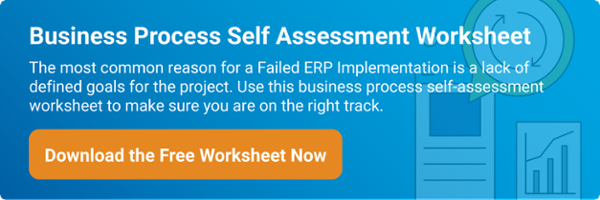More and more companies are replacing traditional and complex on-premise ERP applications with cloud-based solutions like NetSuite, which has increased functionality and visibility. NetSuite can be a game-changer for fast-growing companies, but, as with all software, you need to do your homework to understand its true capabilities and limits. We highlighted five important questions to ask before buying NetSuite to help you understand how the tool works and what it can do for your business.
1. Can NetSuite be integrated with existing business applications and platforms?
NetSuite ERP cloud management system assimilates with existing on-premise CRM and e-commerce investments, including critical software and data stores. NetSuite ensures seamless migration—extractions, aggregates, and replicates—and transforms and loads data from various platforms and operating systems.
To calculate a fairly accurate ROI, you’ll need to know which applications will remain as part of your ecosystem and which will be replaced by NetSuite. Some applications, like Salesforce, come with a high political as well as functional value. If that application will remain, it’s best to get down to the nitty-gritty to understand what it will take to freely exchange the data you need to see. Web-based APIs take care of a large chunk of the effort (like NetSuite to Salesforce, or NetSuite to Box) but it’s key to figure out how your professional services team will close any remaining gaps.
2. Can NetSuite be customized to meet my business needs?
Customization should absolutely be a part of the conversation you are having with your NetSuite provider. Zach Nelson spent 25% of his keynote address on the value of the SuiteCloud platform because it’s the magic sauce of why NetSuite is successful. It’s an open development platform on which NetSuite develops it’s ERP, CRM, and e-commerce apps, and where customers and partners, like 360 Cloud Solutions, develop custom applications.
Company executives may have a concern that the potential costs of ERP implementation and customizations may outweigh the benefits of moving their business to the cloud. This concern is an outdated remnant based on legacy, on-premise technology. SuiteCloud’s scalable, enterprise-hardened infrastructure, patented seamless version upgrade process, enterprise-quality development tools, security, authentication and Service Level Agreement, coupled with the Built for NetSuite (BfN) SuiteApp ecosystem quality program means that you get the flexibility and power of the cloud without the aggravation of trying to make it all work together—it just does. You can customize, develop, integrate to what you have, or buy proven, certified partner solutions to round out your competitive advantage—all on a single version with all customizations and apps carrying forward.
3. How does e-commerce fit into the equation?
It’s time to re-think how your customer interacts with your business. Today, your customer likely chooses a channel like in-store, online, mobile, or a growing number of possibilities. It’s often the reality that these channels operate independent of one another or have limited integration creating a challenge for business reporting and executive operations. And, it’s likely your business is limited in its ability to adequately create a consistent customer experience across multiple sales channels. NetSuite’s platform enables simplified, consistent, multi-channel commerce by unifying each and every customer experience onto a single platform and database. Simplified, multi-channel commerce.
4. How will my business be affected by NetSuite upgrades?
One of the primary reasons many companies move operations in the cloud concerns the shift in responsibilities for upgrades. In the past, many organizations found themselves literally forced into upgrades when on-premise vendors threatened to pull support for older applications. In addition, customers faced great risk during upgrades—significant downtime, lost productivity, huge costs, and the reality of going through the upgrade process all over again when the vendor released the next upgrade.
NetSuite’s software as a service (SaaS) model requires vendors to handle upgrades with the cost included in the basic fee and without disrupting business operations. This approach eliminates the need for management to plan and budget for costly and disruptive transitions to newer versions.
5. How does NetSuite support mobility?
With NetSuite running in the cloud, users have secure access to what they need–anytime and anywhere—and does not require client software to manage the needs of a mobile workforce. With only a browser and Internet connection, employees can access the system to manage sales opportunities, approve sale transactions, build marketing and sales campaigns, receive support calls, enter time and expense reports, or view reports and data. Remote workers can use their home computers or devices to perform daily tasks.
Now combine that with an open development platform and your mobility strategy is limited only upon your imagination, not the constraints of a server in your back office.